High Resolution Audio Playback from iOS Devices
One of the HA-2's most impressive features is its ability to receive high resolution audio content from iOS devices without the use of the Camera Connection Kit.
Since the internal iOS Music application is limited to 24-bit, 48 kHz output, you will need to make use of 3rd party applications such as Hibiki (for DSD files only, $4.99 in the App Store) and Onkyo HF Player (for DSD and FLAC, WAV, etc. files, free in the App Store, in-app purchase required to enable high resolution playback).
In the example below, a DSD64 file is being played by an iPhone 6 running Hibiki connected to an HA-2 without the use of the Camera Connection Kit (CCK). The application is capable of either outputting the audio from this file as 352.8 kHz PCM or as 2.8 MHz DSD. The application supports up to DSD256.

In the example below, a 96/24 FLAC file is being played by an iPhone 6 running Onkyo HF Player connected to an HA-2 without the use of the Camera Connection Kit (CCK). The application reports that the audio is being output as 96 kHz PCM. When connected with most other portable DACs, this application will indicate a 48 kHz sampling rate unless the Camera Connection Kit (CCK) is utilised.

Since iTunes does not support high resolution audio files synchronised to iOS devices as music, you will need to sync the files using iTunes' File Sharing function. This is done by opening iTunes, selecting the music playback app under File Sharing in the Apps menu option, dropping the music files to the application's data window, and performing a sync. The example below shows a DSD track being dropped into the data window of the Hibiki app:
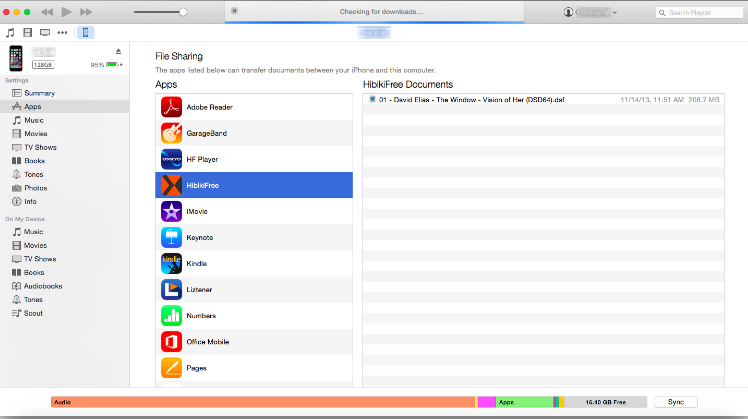
News and events| Contact us| Where to buy|
Customer Service Hours : Mon- Fri. 9:30 AM- 5:30 PM (CET)  +49 341 4783 9885
+49 341 4783 9885
© OPPO 2018 All rights reserved